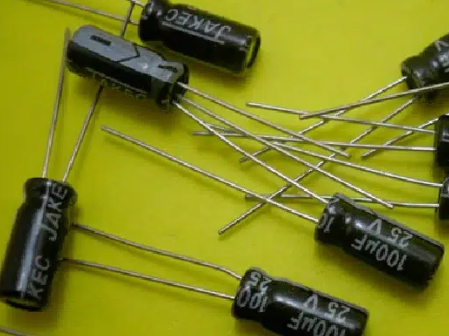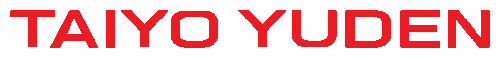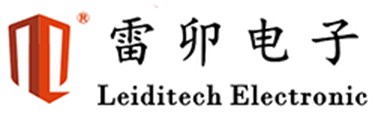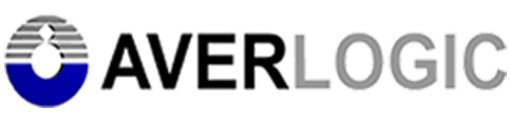- Ameya360 Component Supply Platform >
- Trade news >
- How to Discharge a Capacitor : A Step-by-Step Guide
How to Discharge a Capacitor : A Step-by-Step Guide
Capacitors are essential components in electronic circuits, storing electrical energy for later use. However, when working with capacitors, it’s crucial to handle them properly to ensure safety and prevent damage. One important aspect of working with capacitors is “How to Discharge a Capacitor”. In this guide, we’ll walk you through the steps to safely discharge a capacitor, why it’s necessary, and the precautions you should take.

What is capacitors?Before diving into the discharge process, it’s helpful to understand what capacitors are and how they function. A capacitor is an electrical component that stores and releases energy in the form of an electric charge. It consists of two conductive plates separated by an insulating material called a dielectric. When a capacitor is charged, it holds a voltage difference between its plates, which can persist even after power is disconnected.
Why Discharge a Capacitor?1. Safety: Capacitors can retain a significant amount of charge even after the power is turned off. Discharging a capacitor is crucial to avoid electric shocks or damage to electronic components.
2. Maintenance and Repair: When servicing electronic devices, discharging capacitors ensures that there are no residual charges that could interfere with repairs or adjustments.
3. Circuit Design: In some cases, you might need to discharge a capacitor to reset or test electronic circuits.
How to discharge a capacitor?1. Safety First: Power Off the Device
– Unplug the Device: Ensure the device or circuit is completely disconnected from the power source. This is the most critical step in preventing electrical shocks.
– Wait for a Safe Period: Even after disconnecting power, give the capacitor some time to self-discharge. However, don’t rely solely on this; always use proper discharge methods.
2. Use Proper Discharge Tools
– Discharge Tool: For high-voltage capacitors, it’s advisable to use a dedicated capacitor discharge tool, which often includes a resistor to safely dissipate the charge.
– Insulated Tools: For lower-voltage capacitors, you can use insulated screwdrivers or pliers.
3. Discharge Process
– Connect the Discharge Tool: If using a discharge tool with a resistor, connect it across the capacitor’s terminals. If using a screwdriver, carefully touch the insulated handle to both terminals, ensuring you don’t touch the metal parts directly.
– Hold for a Few Seconds: Allow the tool to stay in contact with the terminals for several seconds to ensure the capacitor is fully discharged.
4. Verify the Capacitor is Discharged
– Use a Multimeter: To confirm that the capacitor is completely discharged, use a multimeter to check the voltage across the terminals. A reading close to 0 volts indicates that the capacitor is safe to handle.
5. Dispose of or Store Safely
– Handling: Once discharged, handle the capacitor with care. If it’s to be reused, store it in a safe location where it won’t accidentally get recharged or come into contact with conductive materials.
– Disposal: If you need to dispose of the capacitor, follow local electronic waste disposal regulations to ensure environmentally responsible handling.
Precautions
– Never Short the Terminals Directly: Directly shorting the capacitor terminals with a metal object can cause sparks, heat, and potential damage.
– Use Insulated Equipment: Always use tools with proper insulation to avoid accidental electric shocks.
– Handle with Care: Even discharged capacitors can have residual charges. Handle them carefully to avoid any accidental charge buildup.
ConclusionDischarging a capacitor is a straightforward but essential task when working with electronic devices. By following these steps and taking the necessary precautions, you can ensure both your safety and the proper functioning of your electronic components. Always prioritize safety and use the appropriate tools to handle capacitors effectively. With these practices, you’ll be better equipped to handle capacitors in various electronic applications.
Online messageinquiry
- Week of hot material
- Material in short supply seckilling
| model | brand | Quote |
|---|---|---|
| RB751G-40T2R | ROHM Semiconductor | |
| TL431ACLPR | Texas Instruments | |
| BD71847AMWV-E2 | ROHM Semiconductor | |
| MC33074DR2G | onsemi | |
| CDZVT2R20B | ROHM Semiconductor |
| model | brand | To snap up |
|---|---|---|
| IPZ40N04S5L4R8ATMA1 | Infineon Technologies | |
| BP3621 | ROHM Semiconductor | |
| BU33JA2MNVX-CTL | ROHM Semiconductor | |
| TPS63050YFFR | Texas Instruments | |
| STM32F429IGT6 | STMicroelectronics | |
| ESR03EZPJ151 | ROHM Semiconductor |
- Week of ranking
- Month ranking
Qr code of ameya360 official account
Identify TWO-DIMENSIONAL code, you can pay attention to


Please enter the verification code in the image below: